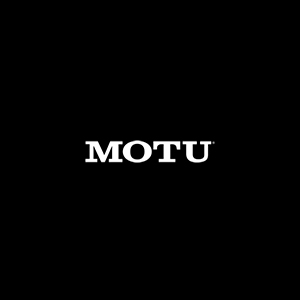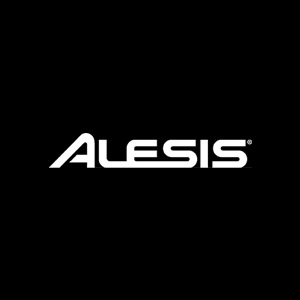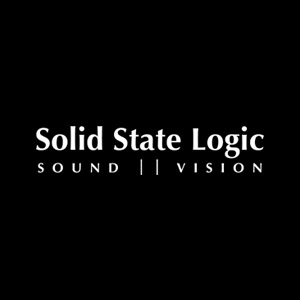CRAS Hosts Free Ableton Live Clinic with Lev Lewis

CRAS Hosts Free Ableton Live Clinic with Lev Lewis
Mr. Lev Lewis is one of the few Ableton freelance educators in the state of Arizona. Lev gave a bit of an introduction those those unfamiliar with the Ableton Live software, and explained that it was DAW much like Logic Pro or Pro Tools, although more focused on use in live productions. He went on to explain that because of this, Ableton has a much more on-the-fly approach to audio editing. This allows for more flexibility between adjusting sounds and parameters of the software. He began showing off the basic aspects and layout of the program, displaying the MIDI map and automation capabilities, briefly showing off the ability to make drum beats and describing how the program can manipulate the map to allow a user to write entire songs in a single pass of a drum loop.
He then moved on to show off the Push trigger pad, using it to manipulate the tones through different scales, explaining that the software comes with a large and expansive library of tones.
Before delving into the deeper workings of the program, Mr. Lewis began showing off the Ableton Live’s “DJ Mode,” displaying how users have the ability to program their pads/controllers to control a variety of program features. This includes such features as adding/manipulating delays, reverbs, cuts, and fades.
Lev continued showing off some of his own personal hard-wired controls to manipulate a pre-prepared songs, describing how Ableton is very friendly with most available MIDI controllers. He also displayed how Ableton Live has the ability to snap MIDI sequences into any specific key or scale, describing how he uses this ability in live shows with a metal band (Emerald Isle) to create powerful, unique sounds on the fly. He also mentioned how the Push feature of the software was designed in collaboration with Akai, creators of the MPC, providing a lot of groove and swing functions.
He proceeded to demonstrate these functions, using the swing ability to make a beat sound completely different by changing the frequency of repetition and timing of notes in a sequence. Continuing on with the features of the Push, Mr. Lewis explained how there is a button dedicated to quantization, first showing off the dedicated key, and then showing how to achieve the same end by right-clicking on the MIDI map. He also began showing off a few of the packaged extras, including The Operator (a manipulatable oscillator) and the Glue series bus compressor featured on certain SSL consoles.
He also demonstrated the Simpler, which allows users the ability to chop up waveforms and change the order in which different parts of the waveforms play, or even map them to different buttons/keys on your MIDI controller. He also demonstrated Ableton’s clip automation functions, adding volume and effects to different parts and tracks throughout the playlist. He also demonstrated how Ableton has a capping function that serves to limit the output of a feedback loop, potentially preventing damage to both equipment and personnel.
As the presentation went on, Mr. Lewis began to demonstrate some of the more standard features of Ableton, showing off the aux sends and sampling abilities of the program. He also demonstrated a brand-new feature of the program, Ableton Link, which allows one Ableton user to control other linked Ableton sessions and audio devices, such as cell phones and other devices. He briefly described Ableton’s great iOS remote control integration, mentioning how Ableton partnered with Apple early on to make that possible.
Check out more on our YouTube channel